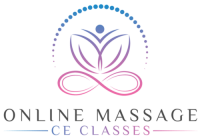Frequently Asked Questions
Here are the most common questions that come up for students taking our online Massage Therapy CE classes.
Feel free to Contact Us with any questions that are not listed on this page.
Below are some quick videos that are “How-To’s”.
Video #1 — How do I purchase a class?
Video #2 — How do I take a class and take the quiz?
Video #3 — Where is my Feedback Form?
Video #4 — How do I reset my password?
Video #5 — How do I see my missed questions/correct answers from the assessment?
Each class is in PDF file format and loaded into our website system and you will read through each class. It is immediately available to you as soon as you purchase a class. Most computers and devices already have Adobe Reader installed but if not, you’ll need to download the latest version.
What are the assessments like?
At the end of each class, there is an open-book, multiple-choice assessment. You have unlimited tries to answer at least 70% of the questions correctly. You must complete the assessment in one sitting.
When do I get my certificate?
After you have successfully passed the Assessment (70% or above), and completed the Feedback Survey, your Certificate of Completion will be available on your Student Dashboard for you to download.
What do you mean by “mobile-friendly?”
Many sites say their classes are mobile-friendly, but they just mean you can read their PDF on your phone. But our entire website was specially designed to work on almost any screen, mobile device or tablet. Occasionally, there is a problem and if that happens, we recommend you change devices and/or browsers.
Troubleshooting problems
If you have trouble with any portion of the site, please fill out our contact form. Please include as much detail as possible, and our team will look into your problem as soon as possible. Please double-check that you’re using the correct username and password. Before trying again, clear your cache, cookies, and browser history. Shutdown your computer and reboot, then try again. Although we strive for our website to work with every mobile device and tablet out there, sometimes there are issues. Please try to change to a different device or browser if you encounter issues.
How do I know if my state board accepts your classes?
It is your responsibility to verify our approval with your state board. Please review our License information on our About page and please review your state rules/regulations that we have listed on our State Info page. Although every effort has been made to keep our State Info list up to date and current, please know that it is YOUR responsibility as a student and therapist to ensure that your state and/or credentialing board/agency accepts CE from me. You’ll need to verify with your State’s massage therapy board and/or credentialing board/agency to be sure of the continuing education and provider requirements. First time renewals and lapsed or expired licenses may have additional requirements.
Is this website secure?
Yes, all areas of the website where personal information is entered or stored are kept secure. Depending on which web browser you are using, you should be able to see a padlock icon, green bar or “https:” in the address bar that indicates all your information is encrypted and secure, anywhere where you log in or type in information. The cart, checkout and login areas are all SSL secured for your protection, and no information is shared with third parties.
How are student records & account information handled?
All information is secure on this website and the student’s information or any account information will NOT be sold to any third party. The owner will keep student records such as Certificates of Completion on file indefinitely.
How do I take a class?
Please see our “How To” Videos above for a video on how to purchase a class.
What is your cancellation policy?
With online classes, refunds are seldom given unless in extreme situations to be determined on a case-by-case basis. If a dispute is filed against us, we will deduct the amount of the dispute service fee from the amount refunded. If you want/need a refund, please Contact Us directly.
How are payments handled?
Students may pay on this website using their PayPal account or using Stripe for a credit card. All information is protected and secure.
What if I don’t have a credit card?
Our site is set up to accept payments by someone else – so for example, a relative may pay for your class. Just set the “Billing Information” section on the registration form to their contact information. It is best if you can be in contact with them while you make the purchase, because when you pay for the class, you will need to provide all of your contact information as well as your license number so that the class is in your name and not theirs.
How are refunds handled?
Refunds are not given if the class has been completed, the assessment taken and the Certificate of Completion is generated. If a refund is given, the method used to refund the class will be the same method used when purchased. In other words, the credit card or PayPal account that was used to pay for the class will receive the refund credit. If a dispute is filed against us, we will deduct the amount of the dispute service fee from the amount refunded. If you want/need a refund, please Contact Us directly.
Do you send the Certificates to the state or CE Broker?
No, it is the student’s responsibility to submit any and all documentation to their respective state boards and/or CE Broker.
What type of credits are your classes classified as?
In Florida, all of our classes are considered GENERAL HOURS. For NCBTMB, please note the classification of the classes is listed in parenthesis next to the class name on the CE Class List page.
How do I find my course on the CE Broker site?
On CE Broker’s site, our classes can be searched by our website name, Online Massage CE Classes, their Course Name or Tracking number (below).
CE Course Numbers For Our Classes Approved by CE Broker:
Advanced Acupressure & Chinese Medicine: CE Broker #20-557203
Being a Successful Massage Therapist: CE Broker #20-557205
Communicating with Clients: CE Broker #20-581604
Massage for Chronic Pain & Illness: CE Broker #20-581606
Relieving Lower Back Pain: CE Broker #20-581608
Staying Healthy: CE Broker #20-581610
Stress & the Immune System: CE Broker #20-581612
Treating Headaches: CE Broker # 20-598798